weight.cpp
This code snippet from Ron Fosner shows how to pick a
pixel format based on a weighting scheme, and more
importantly, how to force selection of a software pixel
format. For discussion on selecting a software-only pixel
format, see question 5.030. |
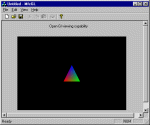 GlView.zip GlView.zip
This code demonstrates use of OpenGL and MFC. OpenGL is
rendered into a CStatic form control. For more
information on using OpenGL with MFC, see questions 5.150, 5.160, 5.170, and 5.180. |
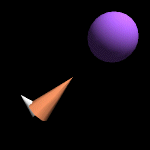 lookat.cpp lookat.cpp
Many new OpenGL programmers are also new to linear
algebra, and manipulating matrices can present a
challenge. This code shows how to create a transformation
matrix that will make an object point in a given
direction. Section 9 on transformations may also be helpful. |
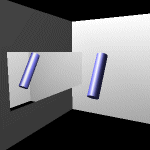 mirror.c mirror.c
Stencil planes can be used to render mirrors in OpenGL,
but because many low-end graphics devices do not support
them efficiently, using stencil planes is not practical.
This code demonstrates how to use the depth buffer to
render mirrors. An overview of the technique can be found
in question 9.170. |
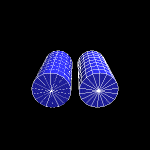 pgonoff.c pgonoff.c
OpenGL provides the polygon offset feature to allow
rendering of coplanar primitives, and especially coplanar
lines or edges over polygons. This code demonstrates
correct use of the OpenGL 1.1 polygon offset interface,
as well as the OpenGL 1.0 polygon offset extension
interface. See section 13 on polygon offset, and section 23 on extensions for more information. |
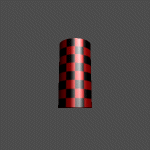 twopass.cpp twopass.cpp
Since GL_MODULATE texture environment mode multiplies
color values, obtaining white specular highlights on
texture mapped objects requires special techniques. This
code demonstrates a portable two-pass method, and also
shows use of HP's pre-specular extension on platforms
that support it. Question 21.040
discusses the issues involved in specular highlights on
texture mapped objects. |
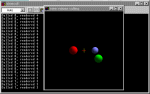 viewcull.c viewcull.c
OpenGL clips geometry to the view volume a single vertex
at a time. For optimum performance, an application must
"bulk cull" large amounts of geometry. This
code demonstrates how to obtain object space plane
equations for the view volume, and how to clip test
bounding boxes against them. Section 10 on clipping contains more information. |